 |
Toasting a CD
|
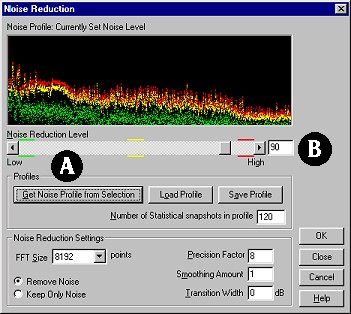 |
Whenever I record a 78, I always get about two seconds or so of the lead-in of the recording. This consists of surface noise from the record, which is pretty much consistant throughout the platter. Once in the CoolEdit program, I select this two second lead-in, insuring that I do not select ANY of the music. This is very important, as we are telling the program what sounds we want to remove. Once selected, I click on the Transform menu, and choose Noise Reduction. Within this new window, I click on the "Get Noise Profile From Selection" button, (A). This samples the noise of the selection. I then set the Noise Reduction Level to 90, (B). The other settings I leave to the defaults. Next click the Cancel button. This stores the Noise Profile in memory. |